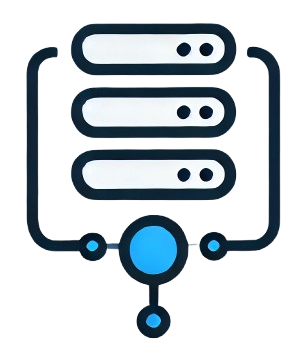API mocking is about simulating real APIs during development and testing. Instead of waiting for actual APIs to be available or stable, developers create mock APIs that imitate real ones. This allows teams to work independently and simultaneously, without being blocked by dependencies.
In today’s software world, apps often interact with many third-party APIs. Here’s why API mocking is essential:
- Enables Parallel Development: Teams can develop their components at the same time, without waiting for external APIs to be ready.
- Facilitates Comprehensive Testing: By simulating various scenarios—including successes, errors, and edge cases—developers can thoroughly test their applications without relying on external services.
- Improves Reliability Across Platforms: Mock APIs provide a controlled environment, ensuring consistent behavior across different platforms, operating systems, and environments.
- Saves Time and Resources: Eliminating the need to set up complex external dependencies reduces project timelines and costs.
- Supports Prototyping and Automation: Mock APIs help in quickly prototyping new features and integrating with automated testing frameworks.
In short, API mocking is vital for modern software development. It promotes parallel work, thorough testing, reliability, efficiency, and innovation.
API Mocking vs. API Stubbing
While both API mocking and API stubbing involve simulating APIs, they serve different purposes.
API Mocking creates a simulated API that replicates the real API’s behavior in detail. It responds to various inputs just like the real API would, handling different scenarios and errors.
API Stubbing provides predefined responses to specific requests. Stubs are simpler and return the same response every time, regardless of input.
Key Differences:
- Complexity: Mocks are more comprehensive, aiming to mimic the entire API. Stubs are basic and serve specific purposes.
- Fidelity: Mocks closely resemble the real API, including handling edge cases. Stubs provide fixed responses.
- Flexibility: Mocks can be configured dynamically. Stubs are generally static.
- Use Cases: Use mocks for integration and end-to-end testing. Use stubs for unit testing specific functions.
When to Use Each:
- Mocking: When you need a realistic API simulation for complex testing or development without the real API.
- Stubbing: When testing individual components that require simple, predictable responses.
Both are valuable tools. The choice depends on what you’re trying to achieve in your project.
How API Mocking Works
API mocking involves creating a simulated version of an API. Here’s how it typically works:
- Define the API: Document the API’s endpoints, requests, and responses.
- Set Up a Mock Server: Use a tool or server to intercept requests and return predefined responses.
- Create Mock Responses: Specify how the mock API should respond to different requests.
- Simulate Scenarios: Test various situations like successes, errors, and edge cases using the mock.
- Integrate into Workflows: Use the mock in your development and testing processes.
By doing this, teams can develop and test without relying on external APIs, enabling parallel work and early issue detection.
Implementing API Mocking in Development and Testing
When to Use API Mocking
- Unavailable or Unstable APIs: When the real API isn’t ready or is unreliable.
- Testing Specific Scenarios: To simulate responses that are hard to reproduce with the real API.
- Parallel Development: When teams need to work simultaneously without waiting on others.
Integrating Mocks into Your Workflow
- Set Up Mocking Tools: Use tools or servers that make creating and managing mocks easy.
- Develop with Mocks Locally: Configure your app to use the mock API during development.
- Automate Testing: Incorporate mocks into your testing framework to automatically run tests against simulated responses.
Best Practices
- Accurate Simulation: Ensure your mocks closely mimic real API behavior, including errors.
- Documentation: Keep clear documentation of your mocks for team understanding.
- Version Control: Store mocks in version control systems to track changes and collaborate.
- Automate Mock Creation: Use tools that generate mocks from API specifications to save time.
Handling Complex Scenarios
For APIs with complex behaviors:
- Incorporate Logic: Add logic to mocks to handle dynamic data or state changes.
- Use Advanced Tools: Choose tools that support scripting or programming for complex simulations.
Popular API Mocking Tools and Platforms
There are many tools to help with API mocking. Here are a few:
Requestly
- A free, open-source tool available as a browser extension and a desktop app.
- Easy local mock setup, mock server setup, bulk mocking capabilities, supports multiple response formats, user-friendly interface.
Postman
- A platform for API development and testing.
- Easy mock server setup, supports multiple response formats.
WireMock
- An open-source tool written in Java.
- Simple to use, flexible, can record and replay API interactions.
Mockoon
- A free, open-source desktop application.
- Easy UI for creating mocks, supports various response formats.
Commercial Options
- Examples: Apigee, SmartBear, Sauce Labs.
- Benefits: Advanced features, support, integration with other tools.
Choosing a Tool:
- Consider Needs: What features are essential for your project?
- Budget: Open-source tools are free; commercial tools offer more features for a price.
- Integration: How well does the tool fit with your existing workflow?
Challenges and Limitations of API Mocking
While API mocking offers many advantages, there are some challenges:
- Keeping Mocks Updated: As real APIs change, mocks need updating to stay accurate.
- Over-Reliance on Mocks: Solely relying on mocks can miss issues that only appear with the real API.
- Complexity with Advanced APIs: Simulating complex or stateful APIs can be difficult.
- Managing Multiple Mocks: In systems with many services, coordinating mocks can become complex.
Balancing Act:
- Complement, Don’t Replace: Use mocks alongside integration testing with real APIs.
- Regular Testing: Ensure you also test against real APIs to catch unforeseen issues.
Best Practices for API Mocking
- Keep Mocks Current: Regularly update mocks to reflect changes in the real API.
- Document Everything: Clear documentation helps everyone understand and use the mocks effectively.
- Use Version Control: Store mock definitions in systems like Git to track changes and collaborate.
- Collaborate with the Team: Involve all stakeholders in creating and maintaining mocks.
- Set Naming Conventions: Use consistent names and organization for mocks to make them easy to find.
Future Trends in API Mocking
AI-Assisted Mocking
- What’s Happening: AI tools are starting to help generate mocks automatically.
- Benefits: Saves time, reduces manual effort, creates more accurate mocks.
Integration with Design Tools
- Closer Ties: Mocking tools are integrating with API design and documentation platforms.
- Advantage: Automatically updates mocks when the API design changes.
Better Support for Microservices
- Evolving Tools: Mocking tools are improving to better handle microservices architectures.
- Features: Enhanced handling of multiple services, complex interactions.
Conclusion
API mocking is a powerful technique that helps developers and testers work efficiently. By simulating real APIs, teams can:
- Work in parallel without waiting for external dependencies.
- Test thoroughly, including handling errors and edge cases.
- Save time and resources by avoiding complex setups.
- Improve reliability and consistency across environments.
- Facilitate innovation through rapid prototyping.