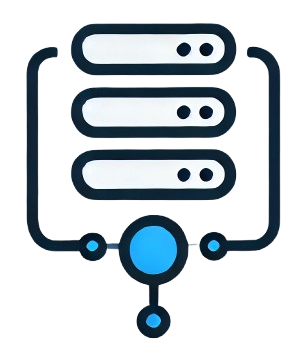APIs are the backbone of modern software development, enabling seamless communication between different parts of an application. But what happens when the API you need isn’t ready, or you want to simulate specific conditions without a live backend? Enter API Mocks, the unsung heroes of developers and QA testers alike.
In this blog, we’ll explore what API Mocks are, why they’re essential, the different types, and tools to create them. By the end, you’ll have a solid understanding of API Mocks and how they fit into your workflow.
What Is an API Mock?
An API Mock is a simulated version of an API that mimics its behavior without relying on a live server. It returns predefined responses to specific requests, allowing developers and testers to work independently of the actual backend.
Think of it like a stunt double in a movie—it takes the place of the real API during development or testing, ensuring the show goes on without unnecessary risks or delays.
Why Do We Need API Mocks?
- To simulate an API that isn’t ready yet.
- To test edge cases and error responses that may be hard to replicate in a live system.
- To speed up development cycles and reduce dependencies on backend teams.
Types of API Mocks
Not all API Mocks are created equal. They generally fall into two categories:
1. Local API Mocks
These mocks operate on your local environment. Tools or scripts intercept requests and return predefined responses without connecting to a remote server.
Advantages:
- Faster setup and iteration.
- Ideal for individual developers or testers working offline.
Use Case: Imagine building a frontend feature where the backend API endpoint isn’t ready. A local mock allows you to proceed without delays.
2. Cloud-Based API Mocks
These are hosted solutions that provide mock APIs accessible over the web. They often come with user-friendly dashboards and collaborative features.
Advantages:
- Easy to share across teams.
- No need to configure mocks locally for each team member.
Use Case: When multiple teams need access to consistent mock data, cloud-based mocks ensure uniformity and efficiency.
Why Use API Mocks?
For Developers:
- Faster Development Cycles: Focus on building features without waiting for backend readiness.
- Flexibility: Work on error handling and edge cases in isolation.
For QA Testers:
- Comprehensive Testing: Simulate scenarios like server downtime or incorrect data responses.
- Reliability: Avoid flaky tests caused by live server issues.
For Teams:
- Cost-Efficiency: Minimize dependencies on live environments.
- Collaboration: Share mock setups across teams for consistent testing.
For Microservices and Multi-Component Architectures:
- Isolated Testing: API mocks are invaluable for testing individual services in microservices or specific components in multi-component architectures. They allow each service or component to be validated in isolation, ensuring changes or failures in one part do not affect others.
How Do Mock APIs Work?
At their core, API Mocks involve intercepting API requests and returning predefined responses. Some mocks are separately hosted on the cloud or locally on a different host and can serve in place of actual APIs by simply changing the host configuration in the application. The process generally includes:
- Defining Request-Response Pairs: Specify which requests should trigger predefined responses, mimicking real-world API behavior.
- Simulating Static or Dynamic Data: Depending on the use case, responses can either be static (fixed data) or dynamic (generated based on inputs).
- Routing and Delivery: Tools or frameworks handle the routing of intercepted requests and return the appropriate mocked responses.
Some advanced mocking tools allow for detailed configurations, such as:
- Introducing delays to mimic slow server responses.
- Setting up conditional logic based on request parameters.
- Enabling selective mocking based on specific test scenarios.
By integrating these features, API Mocks empower developers and testers to create robust, reliable, and efficient workflows.
When to Use API Mocks?
API Mocks shine in several scenarios:
- Frontend Development: Build UI components while backend endpoints are still under development.
- Edge Case Testing: Test how your application handles unexpected responses, like errors or malformed data.
- Load Testing: Simulate heavy traffic without putting stress on live servers.
- Isolated Testing: Validate individual services in microservices or components in multi-component architectures, ensuring changes or failures in one part do not affect others.
Tools to Create API Mocks
The good news? You don’t have to reinvent the wheel to create API Mocks. Several tools are designed to make mocking easy and efficient. Here are some popular ones with unique use cases:
- Requestly: A versatile tool for both local and cloud-based API mocks. It supports early design phase sharing, rapid prototyping, automated end-to-end testing, and debugging of webhooks or unexpected payloads, with seamless CI/CD integration.
- Postman: Known for its robust API testing features, Postman’s mock server is perfect for quickly sharing mock environments with stakeholders during the early design phases.
- Mockoon: A free, open-source tool ideal for quick and easy local API mocking, especially for developers needing lightweight solutions during hackathons or rapid prototyping.
- WireMock: A powerful framework for mocking HTTP APIs. It excels in automated end-to-end testing scenarios, supporting complex stubbing and verification needs.
- Beeceptor: A lightweight tool designed for on-the-fly creation of mock endpoints, making it a great choice for debugging webhooks or testing unexpected payloads in real-time.
API Mocks are an essential part of the modern development and testing toolkit. Whether you’re a developer speeding up feature builds or a QA tester simulating edge cases, mocks empower you to work smarter and faster. So why wait? Start exploring the world of API Mocks today and revolutionize your workflow.