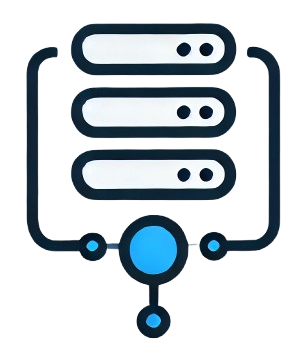Ever been stuck waiting for the backend team to finish their APIs? Or needed to test your app’s response to different API scenarios, but the real API isn’t ready or flexible enough? That’s where mock API servers come in. A mock API server simulates a real API by providing predefined responses to requests. This means you can develop and test your application without relying on the actual backend services. Instead of being blocked by incomplete or unavailable APIs, you can keep moving forward. Benefits of Using Mock API Servers
- Speed Up Development: Start building and testing your frontend without waiting for the backend.Comprehensive Testing: Simulate various responses, including errors and edge cases, to thoroughly test your app.Independent Development: Decouple frontend and backend work, allowing teams to work in parallel.Early API Design: Prototype and validate APIs before the backend is built, gathering feedback early.Consistent Environment: Create a stable development environment unaffected by external factors.
- Frontend Development: Build UIs without needing the real backend.API Design and Documentation: Draft APIs and share with stakeholders for input.Automated Testing: Write tests that aren’t dependent on live backend services.Debugging: Simulate different responses to troubleshoot issues.Prototyping: Quickly validate new features or ideas without a full backend.
- Easy Setup: Get a local mock server running in minutes.User-Friendly Interface: Define routes and responses without a steep learning curve.Advanced Features: Enjoy dynamic responses, conditional logic, and stateful mocks.
- Postman: Great for testing APIs, but Requestly offers a more streamlined mocking experience.json-server: Simple but lacks advanced features. Requestly fills that gap.Mockoon: Another option, but Requestly’s cloud integration and collaboration features give it an edge.
- Local Mock Servers: Ideal for individual work, simulate APIs without a running backend.Cloud-Based Mock Servers: Perfect for teams, allowing shared APIs and centralized data management.
- Integration: Works with popular development environments and languages.Network Simulation: Test your app under different network conditions.Collaboration: In cloud mode, teams can work together, track changes, and integrate with CI/CD pipelines.
- Install Requestly: Download the desktop app or browser extension from their website.Launch the App: Open Requestly and navigate to “Mock Servers”.
- Create a Server: Click on “New Mock Server”.Configure Settings: Choose a port number and set any other preferences.
- Add Routes: Specify the URL paths you want to mock.Select HTTP Methods: Choose methods like GET, POST, etc.Set Responses:
- Status Code: e.g., 200 for success.Headers: Include any necessary headers.Body: Provide the response data in JSON, XML, or plain text.
- Send Requests: Use a browser or API client to test your endpoints.Adjust as Needed: Modify responses or add new routes to cover different scenarios.
- Add Delays: Introduce latency to test how your app handles slow responses.Simulate Networks: Emulate conditions like throttling or packet loss.
- Sign Up: Create a free account on Requestly’s website.Create a Project: Start a new workspace for your mock APIs.
- Define Endpoints: List the API endpoints you’ll need.Set Methods and Schemas:
- Methods: Choose HTTP methods for each endpoint.Requests and Responses: Define headers, parameters, and body structures.
- Invite Members: Add teammates to your project.Set Permissions: Control who can view or edit.Real-Time Sync: Changes update instantly for everyone.
- Track Changes: See the history of edits.Revert if Needed: Roll back to earlier versions.Share: Provide access to stakeholders via links or embedded documentation.
- CI/CD Pipelines: Use the mock APIs in automated tests.Consistent Environments: Ensure everyone uses the same mock data.
- Customize Outputs: Tailor responses based on the request data.Use Templates: Implement variables and logic in your responses.
- Set Rules: Decide which response to send based on request details.Handle Complex Scenarios: Simulate different outcomes for various inputs.
- Maintain State: Keep data across multiple requests.Simulate Sessions: Mimic user interactions that require context.
- Mock Webhooks: Set up endpoints to receive and send webhook data.Test Callbacks: Ensure your app handles external events correctly.
- Latency and Errors: Add delays or simulate timeouts.Bandwidth Limits: Test your app under restricted network conditions.
- Works with Other Tools: Use alongside API testing tools and CI/CD pipelines.